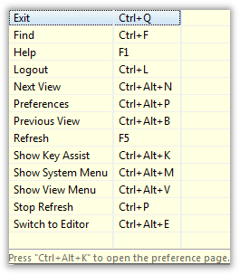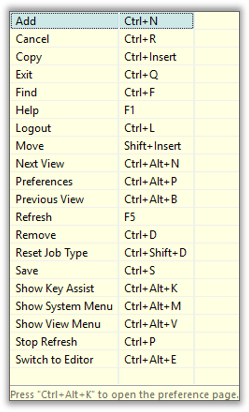Action Buttons
Shortcuts
The table contains the keyboard shortcuts for Solution Manager. If a shortcut has been implemented for a button, then the shortcut will be specified in the button tooltip.
| Shortcut | Function |
|---|---|
| CTRL + ALT + A | Admin Mode |
| CTRL + Space | Property Selector |
| CTRL + ALT + H | Help |
| CTRL + ALT + R | Refresh |
| CTRL + Enter | Valid for screens without a Save button |
| CTRL + B | Back |
| CTRL + S | Save |
| Esc | Cancel/Undo/Exit/No |
Enterprise Manager
Details
- In Enterprise Manager, most screens under Administration section will present these buttons assigned to their respective actions:
ADD (Ctrl + N): Adds appropriate editor information
REMOVE (Ctrl + D): Deletes appropriate editor information
SAVE (Ctrl + S): Saves appropriate editor information
CANCEL (Ctrl + R): Cancels appropriate editor information
Shortcuts
- In Enterprise Manager, Ctrl+Alt+K (Show Key Assist) will display a shortcut menu
- Content depends on the active screen